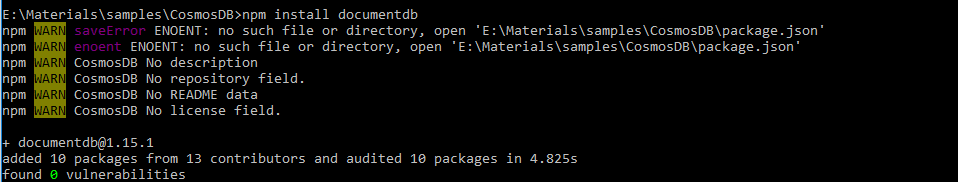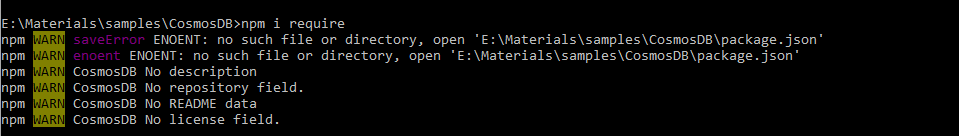There are few mandatory sites that every developer on azure should know. This post will contain a curated list of awesome websites which will definitely help.
Azure Checklist - This checklist is your guide to the best practices for deploying secure, scalable, and highly available infrastructure in Azure
Devops Generator - It is really a nice tool to get you a starting point for your demos on azure devops
Azure Charts - Azure heatmap where you can see the changes to Microsoft cloud services in a heat map visualisation
Cosmic notes - Learn more about Azure Cosmos DB database, one Cosmic Note at a time!
AKS Workshop - You’ll go through tasks that will help you master the basic and more advanced topics required to deploy a multi-container application to Kubernetes on Azure
Price Calulator - Pricing calculator to help you understand the pricing. This tool will make it easier to understand the pricing of the different services/products.
Azure VM pricing - Find and compare Azure Virtual machines specs and pricing on a one page.
Azure IoT Developer Kit - The Microsoft Azure MXChip IoT Developer Kit (a.k.a DevKit) can be used to develop and prototype IoT solutions leveraging Microsoft Azure services. It includes an Arduino compatible board with rich peripherals and sensors, an open-source board package and a growing projects catalog.
Severless Library - Collection of azure functions xamples. If you are looking for some ideas on how Azure functions can be leveraged or need an example for your scenario this is a great resource.
Azure speed test - Use this tool to measure the latency from your web browser to the Blob Storage Service in each of the Microsoft Azure Data Centers.
App Migration - Assess any app with an endpoint scan. Download the Migration Assistant and start your .NET and PHP app migration to Azure App Service.
The above tools/sites have helped me a lot in the journey of myself as a Azure developer. I'm sure this would help any of the developer who wants to get started on Azure.