One of the hardest truth is that even as Microsoft employee, i have become very difficult to catch up with Azure updates. It can be said that Azure is constantly evolving day by day.
There’s always a lot of new services and products being offered through Azure, and some of them go into preview before being GA (General Availability).
There are two types of previews in Azure:
- Private Preview. An Azure feature marked “private preview” is available to specific Azure customers for evaluation purposes.
- Public Preview. An Azure feature marked “public preview” is available to all Azure customers for evaluation purposes.
One of the ways to check for preview features is that , if you browse to the Azure Updates portal, you can see all new features order per date and not only you can filter for the ones that are in preview, but you can also do a Keyword search.
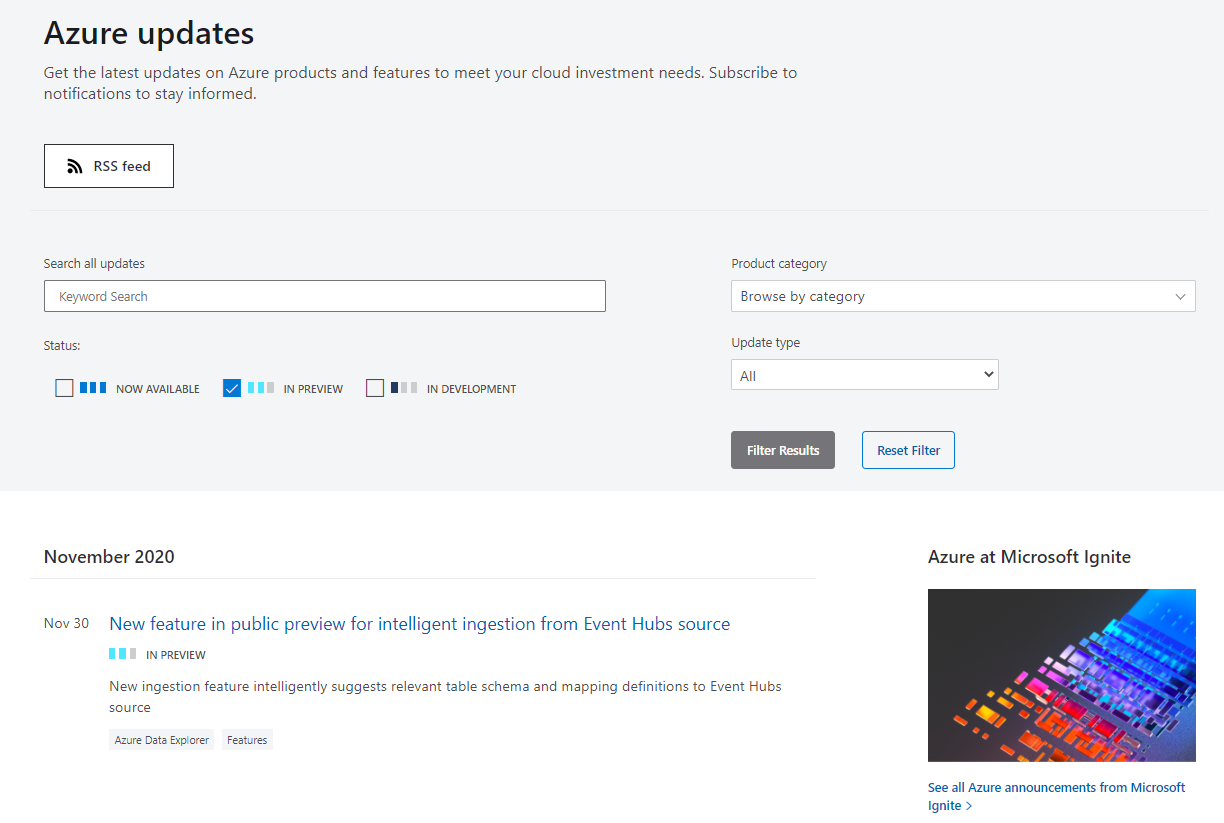
However, today i noticed a new feature in the azure portal where you can opt into previews right there. You just need to navigate to the subscriptions blade , choose your subscription and click on preview features for your subscription as shown in the image below,
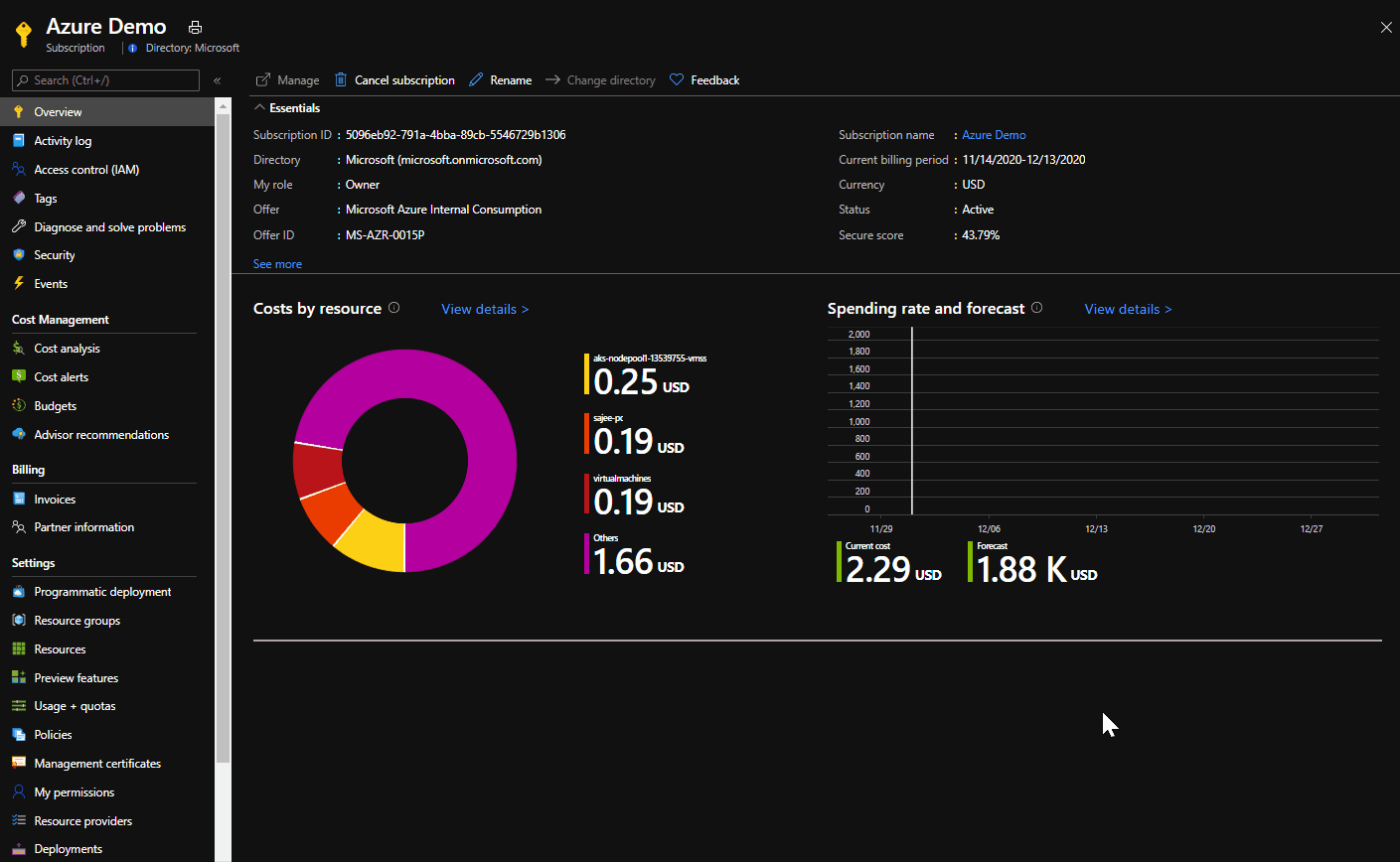
It's a great way to explore the new features, always keep yourself updated with what’s coming for Azure, but more importantly, provide as much feedback as you can. Cheers!
Hope this helps!